Ich verstehe das hier so, dass in dem Fall nur ein Austausch des MAX98357a geholfen hat. Ich hab mir deshalb auch mal einen neuen bestellt.
Was ich nicht ganz verstehe ist, ob HEADPHONE_ADJUST_ENABLE die Spannung, die an SD anliegt, verändert. Bei mir hat es keinen Unterschied gemacht, beide Male waren es 0,05 V.
Wo hast du denn den neuen MAX bestellt?
Edit: Ich habe es hinbekommen! Einfach einen 100k Widerstand zwischen HP_Detect und 3,3 V wie hier beschrieben gelötet. An SD liegen dann 0,5 Volt an, nicht mehr 0,05 V, und der Amp bleibt an
Nach Anschließen eines USB-Ladekabels an der Micro-USB Buchse während des Betriebs reagieren Buttons und der Rotary-Encoder nicht mehr. Der Neopixel hängt sich auch auf. Ansonsten geht alles (Musik spielt weiter ab, Webinterface geht). Woran könnte das liegen? Log-File zeigt auch nichts an. Ein Reset bringt auch nichts. Erst wenn ich das Ladekabel abziehe und einen Reset mache, gehen die Buttons wieder. Wenn ich das Gerät mit eingestecktem Ladekabel anmache, geht es auch. Jemand eine Idee?
Hmm, fällt mir nicht wirklich was zu ein. Über Akku geht’s?
Die Pins des Drehencoder passen zum Stecker? Ich frage nur, weil ich habe hier zwischen Lolin D32 pro-Boards und dem Rest versehentlich zwei unterschiedliche Anschluss-Layouts für den 5fach-JS-PH etabliert.
Über Akku gehts, und manchmal geht’s auch mit angeschlossenem Ladekabel… Nur wenn man im laufenden Akku-Betrieb das Ladekabel anschließt, hängen sich alle Buttons, Neopixelring und der RE auf.
Habe ein Lolin32 (ohne D) und der Rotary-Encoder ist nach der Anleitung angeschlossen und funktioniert (dreht nur falsch rum, muss ich noch im Code anpassen. CLK mit DT tauschen ).
Naja, falls es keine Möglichkeit gibt das zu debuggen, kann ich auch mit dem Bug leben… Man läd ja nicht so oft auf und hört gleichzeitig was.
Habe noch weitere Fragen:
- Gibt es ein Feedback, dass der Akku geladen wird? Im Webinterface unter Info steht bei eingestecktem Ladekabel 3,7V, kann das sein?
- Wann / wie wird die Position in einem Hörbuch-Track gespeichert? Reicht es, auszuschalten (deep sleep)? Oder muss ich vorher Pause drücken? Ich hatte es mehrmals, dass ein Hörbuch wieder von vorne anfing.
- Wie kann ich die Seek-Funktionalität aktivieren? Kann ich einen Longpress auf next/prev dafür benutzen? Einfach in der settings.h die Buttons entsprechend anpassen?
- Wahrscheinlich Anfängerfrage: Da es einen Belegungskonflikt mit SD_MMC auf Pin 2 gibt, musste ich den Previous-Button auf Pin 99 setzen, damit SD_MMC funktioniert. Wie kann ich den Previous-Button nun wieder aktivieren? Der GPIO-Pin ist ja nach wie vor nicht verfügbar? EDIT: In der Liste oben steht Pin 36, passt das?
- Nochmal zur Seek-Funktion: Über’s Webinterface funktioniert die Seek-Funktion nicht. Der Neopixel blinkt kurz rot auf, wenn ich das drücke.
Ich hab das auch auf den Longpress gelegt. Wie man das macht steht in 📗 Das dynamische Button-Layout.
Wenn du mal einen Blick auf den Schaltplan wirfst, dann siehst du ein Bauteil, das sich TP4054 nennt. Das ist der IC, der die Ladeelektronik darstellt. Hier angeschlossen ist eine LED, die Aufladen signalisiert. Aber das liegt vor dem ESP32 - es liegt sogar noch vor dem Festspannungsregler (ME6211), der den ESP32 mit 3.3V versorgt. Die Ladeelektronik pegelt die Spannung ja so aus, dass der eingestellte Ladestrom passt. Insofern kann 3,7 V sein - es wird halt im Verlauf des Ladevorgangs mehr.
Beantwortet wurde es oben ja bereits. Vielleicht muss ich mir an der Stelle überlegen, ob ich das konfigurierbar mache. Weil es kam jetzt schon öfter auf, dass Leute erwartet hätten, dass das auch beim Auflegen von neuen Karten und auch beim Wechsel in den Deepsleep gespeichert wird.
Wurde auch schon beantwortet. Bitte beachten: Wir reden bei seek nicht von „Spulen“, wie man das vielleicht erwartet; das unterstützt die Audiolib nicht. Wir reden hier lediglich von Springen/Überspringen.
Ja bitte mit der Liste oben abgleichen.
Dazu müsstest du eine Fehlermeldung in deiner Konsole sehen. Und wenn du die nicht offen hast, dann im Log, welches du ebenfalls über das Webinterface sehen kannst.
Vielen Dank für die Antworten.
zu dem Seeken im Webinterface:
s[/ws][1] text-message[27]: controls
Kontroll-Kommando empfangen via Queue: 4
Es wird bereits der letzte Track gespielt.
Da habe ich wohl das webinterface falsch verstanden. Ich dachte der Knopf wäre ein Seek (Jump) Forward-Button. Ist wohl als „next track“ definiert? Genauso der seek-back Button. Der ist wohl als Previous-Track definiert.
Wo finde ich denn die Definitionen der Buttons im Webinterface?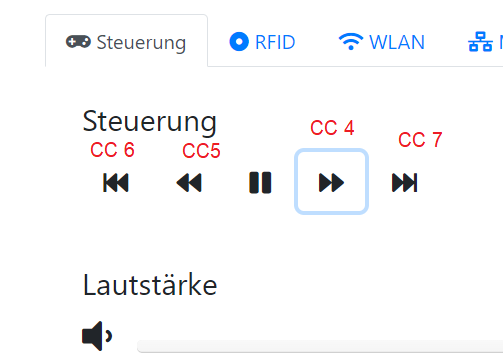
Zum Thema Hörspiel-Position speichern:
Das fände ich gut. Ich habe viele 1-Track Hörspiele, Pause vorm deep-sleep, um die Position zu speichern, ist nicht so intuitiv.
Zu dem USB-Lade-Bug:
Meine Delock-USB 2.0 Buchse scheint wohl einen Wackelkontakt zu haben. Das hat wohl zu den Abstürzen geführt… Außerdem funktioniert keine Datenübertragung, wenn ich die Buchse benutze. Ärgerlich, ich dachte das geht. Kann das jemand, der die benutzt, bestätigen, dass da nur Strom drüber läuft, und keine Daten? Sonst sende ich sie zurück.
scheint ja laut Amazon-Rezensionen auch Probleme mit Unterspannung bei Raspberry Pis zu geben…
Was die Zahlen bedeuten findest du hier: ESPuino/src/values.h at 118c637822413d48a8f4aebe7ec2e33ac693da4c · biologist79/ESPuino · GitHub im 170er-Bereich.
Und die stecken dann im html-Code hier z.B.: ESPuino/html/management_DE.html at 118c637822413d48a8f4aebe7ec2e33ac693da4c · biologist79/ESPuino · GitHub
Ich kann das ja mal als Option für die settings.h aufnehmen. Im Prinzip ist die Realisierung recht einfach: Wenn der Shutdown-Prozess gestartet wird, dann muss ich, sofern der Hörspielmodus vorliegt und gerade abgespielt wird, einfach das Kommando Pause absetzen. Pause löst das Speichern ja automatisch aus.
Kann ich ehrlich gesagt nicht bestätigen. Ich setze die bei den ESPuinos meiner Kinder ein.
Hallo zusammen,
bin heute endlich dazu gekommen die Platine zu bestücken, bin dann aber auf ein Problem gestoßen, das hier schonmal jemand hatte.
Bekomme folgende Fehlermeldung:
[E][SD_MMC.cpp:85] begin(): Failed to initialize the card (264). Make sure SD card lines have pull-up resistors in place.
E (5169) sdmmc_io: sdmmc_io_reset: unexpected return: 0x108
Aber bei mir ist der Prev-Button bereits auf GPIO36 gesetzt :-/
Jemand eine Idee woran es noch liegen könnte?
Hast du den richtigen Widerstand auf dem SD-Board entfernt?
Im Zweifelsfalle poste mal deine beiden Configs, das macht die Fehlersuche am einfachsten.
Man bist du schnell 
Ja der Widerstand ist raus
#ifndef __ESPUINO_SETTINGS_H__
#define __ESPUINO_SETTINGS_H__
#include "Arduino.h"
#include "values.h"
//######################### INFOS ####################################
// This is the general configfile for ESPuino-configuration.
//################## HARDWARE-PLATFORM ###############################
/* Make sure to also edit the configfile, that is specific for your platform.
If in doubts (your develboard is not listed) use HAL 1
1: Wemos Lolin32 => settings-lolin32.h
2: ESP32-A1S Audiokit => settings-espa1s.h
3: Wemos Lolin D32 => settings-lolin_D32.h
4: Wemos Lolin D32 pro => settings-lolin_D32_pro.h
5: Lilygo T8 (V1.7) => settings-ttgo_t8.h
6: ESPuino complete => settings-complete.h
7: Lolin D32 pro SDMMC Port-Expander => settings-lolin_d32_pro_sdmmc_pe.h
8: AZDelivery ESP32 NodeMCU => settings-azdelivery_sdmmc.h
99: custom => settings-custom.h
more to come...
*/
#ifndef HAL // Will be set by platformio.ini. If using Arduini-IDE you have to set HAL according your needs!
#define HAL 1 // HAL 1 = LoLin32, 2 = ESP32-A1S-AudioKit, 3 = Lolin D32, 4 = Lolin D32 pro; ... 99 = custom
#endif
//########################## MODULES #################################
//#define PORT_EXPANDER_ENABLE // When enabled, buttons can be connected via port-expander PCA9555 (https://forum.espuino.de/t/einsatz-des-port-expanders-pca9555/306)
//#define I2S_COMM_FMT_LSB_ENABLE // Enables FMT instead of MSB for I2S-communication-format. Used e.g. by PT2811. Don't enable for MAX98357a, AC101 or PCM5102A)
#define MDNS_ENABLE // When enabled, you don't have to handle with ESPuino's IP-address. If hostname is set to "ESPuino", you can reach it via ESPuino.local
//#define MQTT_ENABLE // Make sure to configure mqtt-server and (optionally) username+pwd
#define FTP_ENABLE // Enables FTP-server; DON'T FORGET TO ACTIVATE AFTER BOOT BY PRESSING PAUSE + NEXT-BUTTONS (IN PARALLEL)!
#define NEOPIXEL_ENABLE // Don't forget configuration of NUM_LEDS if enabled
//#define NEOPIXEL_REVERSE_ROTATION // Some Neopixels are adressed/soldered counter-clockwise. This can be configured here.
#define LANGUAGE DE // DE = deutsch; EN = english
//#define STATIC_IP_ENABLE // Enables static IP-configuration (change static ip-section accordingly)
//#define HEADPHONE_ADJUST_ENABLE // Used to adjust (lower) volume for optional headphone-pcb (refer maxVolumeSpeaker / maxVolumeHeadphone) and to enable stereo (if PLAY_MONO_SPEAKER is set)
#define PLAY_MONO_SPEAKER // If only one speaker is used enabling mono should make sense. Please note: headphones is always stereo (if HEADPHONE_ADJUST_ENABLE is active)
#define SHUTDOWN_IF_SD_BOOT_FAILS // Will put ESP to deepsleep if boot fails due to SD. Really recommend this if there's in battery-mode no other way to restart ESP! Interval adjustable via deepsleepTimeAfterBootFails.
#define MEASURE_BATTERY_VOLTAGE // Enables battery-measurement via GPIO (ADC) and voltage-divider
//#define PLAY_LAST_RFID_AFTER_REBOOT // When restarting ESPuino, the last RFID that was active before, is recalled and played
//#define USE_LAST_VOLUME_AFTER_REBOOT // Remembers the volume used at last shutdown after reboot
#define USEROTARY_ENABLE // If rotary-encoder is used (don't forget to review WAKEUP_BUTTON if you disable this feature!)
#define BLUETOOTH_ENABLE // If enabled and bluetooth-mode is active, you can stream to your ESPuino via bluetooth (a2dp-sink).
//#define IR_CONTROL_ENABLE // Enables remote control (https://forum.espuino.de/t/neues-feature-fernsteuerung-per-infrarot-fernbedienung/265)
#define CACHED_PLAYLIST_ENABLE // Enables playlist-caching (infos: https://forum.espuino.de/t/neues-feature-cached-playlist/515)
//#define PAUSE_WHEN_RFID_REMOVED // Playback starts when card is applied and pauses automatically, when card is removed (https://forum.espuino.de/t/neues-feature-pausieren-wenn-rfid-karte-entfernt-wurde/541)
//#define SAVE_PLAYPOS_BEFORE_SHUTDOWN // When playback is active and mode audiobook was selected, last play-position is saved automatically when shutdown is initiated
//#define SAVE_PLAYPOS_WHEN_RFID_CHANGE // When playback is active and mode audiobook was selected, last play-position is saved automatically for old playlist when new RFID-tag is applied
//################## select SD card mode #############################
#define SD_MMC_1BIT_MODE // run SD card in SD-MMC 1Bit mode (using GPIOs 15 + 14 + 2 is mandatory!)
#define SINGLE_SPI_ENABLE // If only one SPI-instance should be used instead of two (not yet working!)
//################## select RFID reader ##############################
//#define RFID_READER_TYPE_MFRC522_SPI // use MFRC522 via SPI
//#define RFID_READER_TYPE_MFRC522_I2C // use MFRC522 via I2C
#define RFID_READER_TYPE_PN5180 // use PN5180 via SPI
#ifdef RFID_READER_TYPE_MFRC522_I2C
#define MFRC522_ADDR 0x28 // default I2C-address of MFRC522
#endif
#ifdef RFID_READER_TYPE_PN5180
#define PN5180_ENABLE_LPCD // Wakes up ESPuino if RFID-tag was applied while deepsleep is active. Only ISO-14443-tags are supported for wakeup!
#endif
#if defined(RFID_READER_TYPE_MFRC522_I2C) || defined(RFID_READER_TYPE_MFRC522_SPI)
constexpr uint8_t rfidGain = 0x07 << 4; // Sensitivity of RC522. For possible values see reference: https://forum.espuino.de/uploads/default/original/1X/9de5f8d35cbc123c1378cad1beceb3f51035cec0.png
#endif
//############# Port-expander-configuration ######################
#ifdef PORT_EXPANDER_ENABLE
constexpr uint8_t expanderI2cAddress = 0x20; // I2C-address of PCA9555 (0x20 is true if PCA's pins A0+A1+A2 are pulled to GND)
#endif
//################## BUTTON-Layout ##################################
/* German documentation: https://forum.espuino.de/t/das-dynamische-button-layout/224
Please note the following numbers as you need to know them in order to define actions for buttons.
Even if you don't use all of them, their numbers won't change
0: NEXT_BUTTON
1: PREVIOUS_BUTTON
2: PAUSEPLAY_BUTTON
3: ROTARYENCODER_BUTTON
4: BUTTON_4
5: BUTTON_5
Don't forget to enable/configure those buttons you want to use in your develboard-specific config (e.g. settings-custom.h)
Single-buttons [can be long or short] (examples):
BUTTON_0_SHORT => Button 0 (NEXT_BUTTON) pressed shortly
BUTTON_3_SHORT => Button 3 (ROTARYENCODER_BUTTON) pressed shortly
BUTTON_4_LONG => Button 4 (BUTTON_4) pressed long
Multi-buttons [short only] (examples):
BUTTON_MULTI_01 => Buttons 0+1 (NEXT_BUTTON + PREVIOUS_BUTTON) pressed in parallel
BUTTON_MULTI_12 => Buttons 1+2 (PREV_BUTTON + PAUSEPLAY_BUTTON) pressed in parallel
Actions:
To all of those buttons, an action can be assigned freely.
Please have a look at values.h to look up actions available (>=100 can be used)
If you don't want to assign an action or you don't use a given button: CMD_NOTHING has to be set
*/
// *****BUTTON***** *****ACTION*****
#define BUTTON_0_SHORT CMD_NEXTTRACK
#define BUTTON_1_SHORT CMD_PREVTRACK
#define BUTTON_2_SHORT CMD_PLAYPAUSE
#define BUTTON_3_SHORT CMD_MEASUREBATTERY
#define BUTTON_4_SHORT CMD_SEEK_BACKWARDS
#define BUTTON_5_SHORT CMD_SEEK_FORWARDS
#define BUTTON_0_LONG CMD_LASTTRACK
#define BUTTON_1_LONG CMD_FIRSTTRACK
#define BUTTON_2_LONG CMD_PLAYPAUSE
#define BUTTON_3_LONG CMD_SLEEPMODE
#define BUTTON_4_LONG CMD_NOTHING
#define BUTTON_5_LONG CMD_NOTHING
#define BUTTON_MULTI_01 CMD_TOGGLE_WIFI_STATUS
#define BUTTON_MULTI_02 CMD_ENABLE_FTP_SERVER
#define BUTTON_MULTI_03 CMD_NOTHING
#define BUTTON_MULTI_04 CMD_NOTHING
#define BUTTON_MULTI_05 CMD_NOTHING
#define BUTTON_MULTI_12 CMD_TELL_IP_ADDRESS
#define BUTTON_MULTI_13 CMD_NOTHING
#define BUTTON_MULTI_14 CMD_NOTHING
#define BUTTON_MULTI_15 CMD_NOTHING
#define BUTTON_MULTI_23 CMD_NOTHING
#define BUTTON_MULTI_24 CMD_NOTHING
#define BUTTON_MULTI_25 CMD_NOTHING
#define BUTTON_MULTI_34 CMD_NOTHING
#define BUTTON_MULTI_35 CMD_NOTHING
#define BUTTON_MULTI_45 CMD_NOTHING
//#################### Various settings ##############################
// Serial-logging-configuration
#define SERIAL_LOGLEVEL LOGLEVEL_DEBUG // Current loglevel for serial console
// Static ip-configuration
#ifdef STATIC_IP_ENABLE
#define LOCAL_IP 192,168,2,100 // ESPuino's IP
#define GATEWAY_IP 192,168,2,1 // IP of the gateway/router
#define SUBNET_IP 255,255,255,0 // Netmask of your network (/24 => 255.255.255.0)
#define DNS_IP 192,168,2,1 // DNS-server of your network; in private networks it's usually the gatewy's IP
#endif
// Buttons (better leave unchanged if in doubts :-))
constexpr uint8_t buttonDebounceInterval = 50; // Interval in ms to software-debounce buttons
constexpr uint16_t intervalToLongPress = 700; // Interval in ms to distinguish between short and long press of previous/next-button
// RFID-RC522
#define RFID_SCAN_INTERVAL 100 // Interval-time in ms (how often is RFID read?)
// Automatic restart
#ifdef SHUTDOWN_IF_SD_BOOT_FAILS
constexpr uint32_t deepsleepTimeAfterBootFails = 20; // Automatic restart takes place if boot was not successful after this period (in seconds)
#endif
// FTP
// Nothing to be configured here...
// Default user/password is esp32/esp32 but can be changed via webgui
// ESPuino will create a WiFi if joing existing WiFi was not possible. Name can be configured here.
constexpr const char accessPointNetworkSSID[] PROGMEM = "ESPuino"; // Access-point's SSID
constexpr const char nameBluetoothDevice[] PROGMEM = "ESPuino"; // Name of your ESPuino as Bluetooth-device
// Where to store the backup-file for NVS-records
constexpr const char backupFile[] PROGMEM = "/backup.txt"; // File is written every time a (new) RFID-assignment via GUI is done
constexpr const char playlistCacheFile[] PROGMEM = "playlistcache.csv"; // Filename that is used for caching playlists
//#################### Settings for optional Modules##############################
// (optinal) Neopixel
#ifdef NEOPIXEL_ENABLE
#define NUM_LEDS 24 // number of LEDs
#define CHIPSET WS2812B // type of Neopixel
#define COLOR_ORDER GRB
#endif
// (optional) Default-voltages for battery-monitoring via Neopixel
constexpr float s_warningLowVoltage = 3.4; // If battery-voltage is >= this value, a cyclic warning will be indicated by Neopixel (can be changed via GUI!)
constexpr uint8_t s_voltageCheckInterval = 10; // How of battery-voltage is measured (in minutes) (can be changed via GUI!)
constexpr float s_voltageIndicatorLow = 3.0; // Lower range for Neopixel-voltage-indication (0 leds) (can be changed via GUI!)
constexpr float s_voltageIndicatorHigh = 4.2; // Upper range for Neopixel-voltage-indication (all leds) (can be changed via GUI!)
// (optinal) Headphone-detection (leave unchanged if in doubts...)
#ifdef HEADPHONE_ADJUST_ENABLE
constexpr uint16_t headphoneLastDetectionDebounce = 1000; // Debounce-interval in ms when plugging in headphone
#endif
// Seekmode-configuration
constexpr uint8_t jumpOffset = 30; // Offset in seconds to jump for commands CMD_SEEK_FORWARDS / CMD_SEEK_BACKWARDS
// (optional) Topics for MQTT
#ifdef MQTT_ENABLE
constexpr uint16_t mqttRetryInterval = 60; // Try to reconnect to MQTT-server every (n) seconds if connection is broken
constexpr uint8_t mqttMaxRetriesPerInterval = 1; // Number of retries per time-interval (mqttRetryInterval). mqttRetryInterval 60 / mqttMaxRetriesPerInterval 1 => once every 60s
#define DEVICE_HOSTNAME "ESP32-ESPuino" // Name that is used for MQTT
constexpr const char topicSleepCmnd[] PROGMEM = "Cmnd/ESPuino/Sleep";
constexpr const char topicSleepState[] PROGMEM = "State/ESPuino/Sleep";
constexpr const char topicRfidCmnd[] PROGMEM = "Cmnd/ESPuino/Rfid";
constexpr const char topicRfidState[] PROGMEM = "State/ESPuino/Rfid";
constexpr const char topicTrackState[] PROGMEM = "State/ESPuino/Track";
constexpr const char topicTrackControlCmnd[] PROGMEM = "Cmnd/ESPuino/TrackControl";
constexpr const char topicLoudnessCmnd[] PROGMEM = "Cmnd/ESPuino/Loudness";
constexpr const char topicLoudnessState[] PROGMEM = "State/ESPuino/Loudness";
constexpr const char topicSleepTimerCmnd[] PROGMEM = "Cmnd/ESPuino/SleepTimer";
constexpr const char topicSleepTimerState[] PROGMEM = "State/ESPuino/SleepTimer";
constexpr const char topicState[] PROGMEM = "State/ESPuino/State";
constexpr const char topicCurrentIPv4IP[] PROGMEM = "State/ESPuino/IPv4";
constexpr const char topicLockControlsCmnd[] PROGMEM ="Cmnd/ESPuino/LockControls";
constexpr const char topicLockControlsState[] PROGMEM ="State/ESPuino/LockControls";
constexpr const char topicPlaymodeState[] PROGMEM = "State/ESPuino/Playmode";
constexpr const char topicRepeatModeCmnd[] PROGMEM = "Cmnd/ESPuino/RepeatMode";
constexpr const char topicRepeatModeState[] PROGMEM = "State/ESPuino/RepeatMode";
constexpr const char topicLedBrightnessCmnd[] PROGMEM = "Cmnd/ESPuino/LedBrightness";
constexpr const char topicLedBrightnessState[] PROGMEM = "State/ESPuino/LedBrightness";
constexpr const char topicWiFiRssiState[] PROGMEM = "State/ESPuino/WifiRssi";
#ifdef MEASURE_BATTERY_VOLTAGE
constexpr const char topicBatteryVoltage[] PROGMEM = "State/ESPuino/Voltage";
#endif
#endif
// !!! MAKE SURE TO EDIT PLATFORM SPECIFIC settings-****.h !!!
#if (HAL == 1)
#include "settings-lolin32.h" // Contains all user-relevant settings for Wemos Lolin32
#elif (HAL == 2)
#include "settings-espa1s.h" // Contains all user-relevant settings for ESP32-A1S Audiokit
#elif (HAL == 3)
#include "settings-lolin_d32.h" // Contains all user-relevant settings for Wemos Lolin D32
#elif (HAL == 4)
#include "settings-lolin_d32_pro.h" // Contains all user-relevant settings for Wemos Lolin D32 pro
#elif (HAL == 5)
#include "settings-ttgo_t8.h" // Contains all user-relevant settings for Lilygo TTGO T8 1.7
#elif (HAL == 6)
#include "settings-complete.h" // Contains all user-relevant settings for ESPuino complete
#elif (HAL == 7)
#include "settings-lolin_d32_pro_sdmmc_pe.h" // Pre-configured settings for ESPuino Lolin D32 pro with SDMMC + port-expander (https://forum.espuino.de/t/lolin-d32-pro-mit-sd-mmc-pn5180-max-fuenf-buttons-und-port-expander-smd/638)
#elif (HAL == 8)
#include "settings-azdelivery_sdmmc.h" // Pre-configured settings for AZ Delivery ESP32 NodeMCU / Devkit C (https://forum.espuino.de/t/az-delivery-esp32-nodemcu-devkit-c-mit-sd-mmc-und-pn5180-als-rfid-leser/634)
#elif (HAL == 99)
#include "settings-custom.h" // Contains all user-relevant settings custom-board
#endif
//#define ENABLE_ESPUINO_DEBUG // Needs modification of platformio.ini (https://forum.espuino.de/t/rfid-mit-oder-ohne-task/353/21); better don't enable unless you know what you're doing :-)
#endif
#ifndef __ESPUINO_SETTINGS_LOLIN32_H__
#define __ESPUINO_SETTINGS_LOLIN32_H__
#include "Arduino.h"
//######################### INFOS ####################################
/* This is a develboard-specific config-file for *Wemos Lolin32*. Specific doesn't mean it's only working with this board.
Lolin32 is the predecessor of Lolin D32.
PCB: https://github.com/biologist79/ESPuino/tree/master/PCBs/Wemos%20Lolin32
PCB: https://forum.espuino.de/t/lolin32-mit-sd-sd-mmc-und-pn5180-als-rfid-leser/77
Infos: https://arduino-projekte.info/wemos-lolin32/
Caveats: None
Status:
tested with 2x SPI: RC522 & SD (by biologist79)
tested with 1x SPI: PN5180, SD (MMC) (by tueddy and biologist79) => don't enable SINGLE_SPI_ENABLE
*/
//################## GPIO-configuration ##############################
// Please note: GPIOs 34, 35, 36, 39 are input-only and don't have pullup-resistors.
// So if connecting a button to these, make sure to add a 10k-pullup-resistor for each button.
// Further infos: https://randomnerdtutorials.com/esp32-pinout-reference-gpios/
#ifdef SD_MMC_1BIT_MODE
// uSD-card-reader (via SD-MMC 1Bit)
//
// SD_MMC uses fixed pins
// (MOSI) 15 CMD
// (SCK) 14 SCK
// (MISO) 2 D0
#else
// uSD-card-reader (via SPI)
#define SPISD_CS 15 // GPIO for chip select (SD)
#ifndef SINGLE_SPI_ENABLE
#define SPISD_MOSI 13 // GPIO for master out slave in (SD) => not necessary for single-SPI
#define SPISD_MISO 16 // GPIO for master in slave ou (SD) => not necessary for single-SPI
#define SPISD_SCK 14 // GPIO for clock-signal (SD) => not necessary for single-SPI
#endif
#endif
// RFID (via SPI)
#define RST_PIN 99 // Not necessary but has to be set anyway; so let's use a dummy-number
#define RFID_CS 21 // GPIO for chip select (RFID)
#define RFID_MOSI 23 // GPIO for master out slave in (RFID)
#define RFID_MISO 19 // GPIO for master in slave out (RFID)
#define RFID_SCK 18 // GPIO for clock-signal (RFID)
#ifdef RFID_READER_TYPE_PN5180
#define RFID_BUSY 16 // PN5180 BUSY PIN
#define RFID_RST 22 // PN5180 RESET PIN
#define RFID_IRQ 39 // PN5180 IRQ PIN (only needed for low power card detection)
#endif
// I2S (DAC)
#define I2S_DOUT 25 // Digital out (I2S)
#define I2S_BCLK 27 // BCLK (I2S)
#define I2S_LRC 26 // LRC (I2S)
// Rotary encoder
#ifdef USEROTARY_ENABLE
#define ROTARYENCODER_CLK 34 // If you want to reverse encoder's direction, just switch GPIOs of CLK with DT (in software or hardware)
#define ROTARYENCODER_DT 35 // Info: Lolin D32 / Lolin D32 pro 35 are using 35 for battery-voltage-monitoring!
#define ROTARYENCODER_BUTTON 32 // (set to 99 to disable; 0->39 for GPIO; 100->115 for port-expander)
#endif
// Amp enable (optional)
//#define GPIO_PA_EN 112 // To enable amp for loudspeaker (GPIO or port-channel)
//#define GPIO_HP_EN 113 // To enable amp for headphones (GPIO or port-channel)
// Control-buttons (set to 99 to DISABLE; 0->39 for GPIO; 100->115 for port-expander)
#define NEXT_BUTTON 4 // Button 0: GPIO to detect next
#define PREVIOUS_BUTTON 36 // Button 1: GPIO to detect previous
#define PAUSEPLAY_BUTTON 5 // Button 2: GPIO to detect pause/play
#define BUTTON_4 99 // Button 4: unnamed optional button
#define BUTTON_5 99 // Button 5: unnamed optional button
// Channels of port-expander can be read cyclic or interrupt-driven. It's strongly recommended to use the interrupt-way!
// Infos: https://forum.espuino.de/t/einsatz-des-port-expanders-pca9555/306
#ifdef PORT_EXPANDER_ENABLE
#define PE_INTERRUPT_PIN 99 // GPIO that is used to receive interrupts from port-expander
#endif
// I2C-configuration (necessary for RC522 [only via i2c - not spi!] or port-expander)
#if defined(RFID_READER_TYPE_MFRC522_I2C) || defined(PORT_EXPANDER_ENABLE)
#define ext_IIC_CLK 5 // i2c-SCL (clock)
#define ext_IIC_DATA 2 // i2c-SDA (data)
#endif
// Wake-up button => this also is the interrupt-pin if port-expander is enabled!
// Please note: only RTC-GPIOs (0, 4, 12, 13, 14, 15, 25, 26, 27, 32, 33, 34, 35, 36, 39, 99) can be used! Set to 99 to DISABLE.
// Please note #2: this button can be used as interrupt-pin for port-expander. If so, all pins connected to port-expander can wake up ESPuino.
#define WAKEUP_BUTTON ROTARYENCODER_BUTTON // Defines the button that is used to wake up ESPuino from deepsleep.
// (optional) Power-control
#define POWER 17 // GPIO used to drive transistor-circuit, that switches off peripheral devices while ESP32-deepsleep
// (optional) Neopixel
#define LED_PIN 12 // GPIO for Neopixel-signaling
// (optinal) Headphone-detection
#ifdef HEADPHONE_ADJUST_ENABLE
//#define DETECT_HP_ON_HIGH // Per default headphones are supposed to be connected if HT_DETECT is LOW. DETECT_HP_ON_HIGH will change this behaviour to HIGH.
#define HP_DETECT 22 // GPIO that detects, if there's a plug in the headphone jack or not
#endif
// (optional) Monitoring of battery-voltage via ADC
#ifdef MEASURE_BATTERY_VOLTAGE
#define VOLTAGE_READ_PIN 33 // GPIO used to monitor battery-voltage. Change to 35 if you're using Lolin D32 or Lolin D32 pro as it's hard-wired there!
constexpr float referenceVoltage = 3.35; // Voltage between 3.3V and GND-pin at the develboard in battery-mode (disconnect USB!)
constexpr float offsetVoltage = 0.1; // If voltage measured by ESP isn't 100% accurate, you can add an correction-value here
#endif
// (optional) For measuring battery-voltage a voltage-divider is necessary. Their values need to be configured here.
#ifdef MEASURE_BATTERY_VOLTAGE
constexpr uint16_t rdiv1 = 129; // Rdiv1 of voltage-divider (kOhms) (measure exact value with multimeter!)
constexpr uint16_t rdiv2 = 129; // Rdiv2 of voltage-divider (kOhms) (measure exact value with multimeter!) => used to measure voltage via ADC!
#endif
// (Optional) remote control via infrared
#ifdef IR_CONTROL_ENABLE
#define IRLED_PIN 22 // GPIO where IR-receiver is connected (only tested with VS1838B)
#define IR_DEBOUNCE 200 // Interval in ms to wait at least for next signal (not used for actions volume up/down)
// Actions available. Use your own remote control and have a look at the console for "Command=0x??". E.g. "Protocol=NEC Address=0x17F Command=0x68 Repeat gap=39750us"
// Make sure to define a hex-code not more than once as this will lead to a compile-error
// https://forum.espuino.de/t/neues-feature-fernsteuerung-per-infrarot-fernbedienung/265
#define RC_PLAY 0x68 // command for play
#define RC_PAUSE 0x67 // command for pause
#define RC_NEXT 0x6b // command for next track of playlist
#define RC_PREVIOUS 0x6a // command for previous track of playlist
#define RC_FIRST 0x6c // command for first track of playlist
#define RC_LAST 0x6d // command for last track of playlist
#define RC_VOL_UP 0x1a // Command for volume up (one step)
#define RC_VOL_DOWN 0x1b // Command for volume down (one step)
#define RC_MUTE 0x1c // Command to mute ESPuino
#define RC_SHUTDOWN 0x2a // Command for deepsleep
#define RC_BLUETOOTH 0x72 // Command to enable/disable bluetooth
#define RC_FTP 0x65 // Command to enable FTP-server
#endif
#endif
Ich habe nicht alles gelesen, aber mach’ mal SINGLE_SPI_ENABLE aus.
Hatte ich in unterschiedlichen Varianten schon gemacht, aber teste ich morgen nochmal und berichte dann. Danke erstmal 
Also Single-SPI ist dafür gut, wenn man an den gleichen SPI-Bus SD hängt und den RC522. Bei mir hat das Betreiben von diesen beiden Geräten an der gleichen SPI-Instanz nie so wirklich geklappt. Andere hatten wohl kein Problem damit. D.h. was ich dann gemacht habe, ist RC522 und SD jeweils eine eigene SPI-Instanz zu verpassen (braucht halt mehr Pins).
Sei es drum: Das passt hier so oder so nicht, weil es geht ja darum, dass SD via SD_MMC angebunden wird. Hier sind die Pins mit 2, 14, 15 klar - das ist kein SPI. Und analog dazu gibt es dann noch den Kartenleser, der an SPI hängt.
Von daher passt diese Option hier auf jeden Fall nicht und sollte deaktiviert werden. Aber ich schaue nochmal durch deine Configs durch.
Den einen PullUp-Widerstand hast du vom SD-Board entfernt, oder?
Hatte es nur aktiviert, da im ersten Post steht das es aktiviert werden sollte
- Aktiviere
SD_MMC_1BIT_MODEundSINGLE_SPI_ENABLE.
Aber in der settings steht, das Gegenteil, daher hatte ich es eh beides getestet 
Ja den pullup habe ich entfernt.
Das ist momentan nicht aktiv, aber wenn es das ist, dann sollte es auf 13 und nicht auf 22 stehen.
Der Rest sieht m.E. ok aus.
Bin heute endlich wieder dazu gekommen nochmal zu testen - leider ohne Erfolg.
Habe alle relevanten Kontakte nochmal geprüft und nachgelötet, sogar den Lolin getauscht.
Habe nun noch neue Sockelleisten für den Lolin bestellt, da die jetzigen irgendwie Mist sind…vielleicht ist das eine Spur. Ansonsten tausche ich nochmal den SD-Reader, momentan kann ich nur weder die Entlötlitze noch die Pumpe finden grml
Ansonsten bin ich mit meinem Latein am Ende.
Hast du diese Option jetzt deaktiviert? Weil damit geht’s auf keinen Fall.
Und hängst du noch an dem Problem, dass der ESPuino erst gar nicht startet?
Ansonsten musst mal Bilder von den gelöteten Platinen machen.