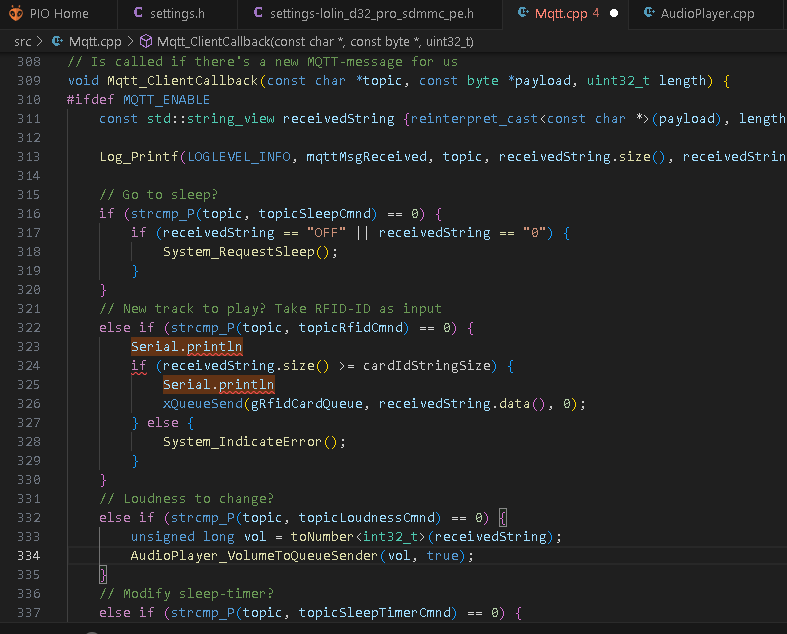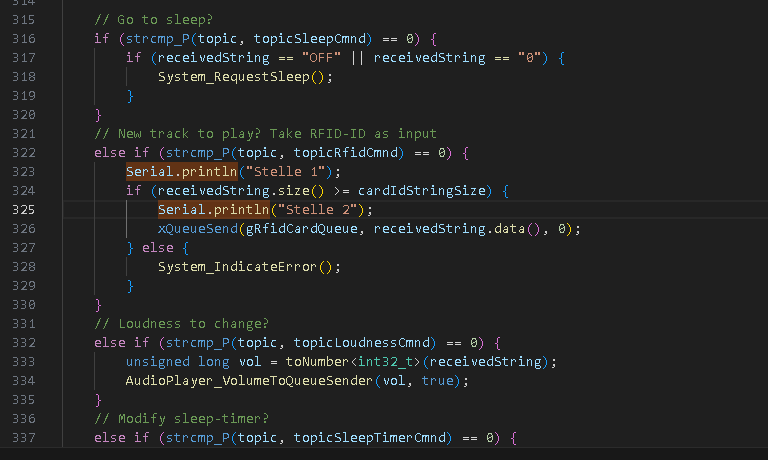Hi, ich komme gerade aus Kanada. Habe meiner Schwiegertochter die Box erklärt, jetzt auch in Englisch.
Es gibt noch einen Schönheitsfehler : Wenn die Box auf eine andere Sprache im Webfrontend steht spricht sie immer noch Deutsch:
Ansage IP-Adresse und Zeitansage .
Wäre es nicht konsequent wenn die Ansagen auch in der eingestellten Sprache kämen?
Also eigentlich sollte das funktionieren… ![]()
und
Geht bei mir nicht
Kann es sein das in Settings.h #define language raus muss?
Kann es gerade nicht testen.
Die Systemsprache kann hier auf Englisch eingestellt werden:
Die Sprache für Log-Ausgabe, IP-/Sprachausgabe usw. wird zur Compilezeit festgelegt und lässt sich später nicht mehr umschalten. Die Sprache der Weboberfläche dagegen ist zur Laufzeit umschaltbar, lebt aber nur im Browser des Bedieners.
Ob das so ideal ist kann ich allerdings nicht sagen.
Danke für die Info. Es ist mir halt aufgefallen. Meine Schwiegertochter versteht genug Deutsch um klar zu kommen, wird ja eh kaum gebraucht.
Wäre es möglich, das umzubauen? Oder ist das was, wo bei compilezeit die eine oder die andere Sprachausgabe eingebacken wird?
Bzw könnte das auch französisch?
Das ist historisch bedingt. Es gab schlicht keine Sprachumschaltung in der Weboberfläche, die kam erst später.
Das kann man das umbauen, die Frage ist Aufwand zu Nutzen. Normalerweise legt man die Sprache bereits zur Compilerzeit fest. Persönlich benötige ich keine Umschaltung Sprachausgabe DE/EN.
Es kann sich aber gerne jemand daran versuchen ![]()
Also wir haben halt letztlich drei Sachen, wo die Sprache reinfließt:
- Serial-Logging => Festlegung zur Compilezeit
- Sprachausgabe => Festlegung zur Compilezeit
- GUI => Festlegung über GUI
Das Logging umbauen zu wollen macht aus meiner Sicht keinen Sinn, da es recht speicherintensiv ist, das mehrsprachig vorzuhalten. Die Sprachausgabe könnte man indes natürlich an ein Setting koppeln, welches vom Webinterface gesteuert wird und dann zur Laufzeit ausgewertet wird. Aktuell wird das so nicht gemacht und müsste umgebaut werden.
Letztlich gab’s mit den Google-Sprachservices schon mehrfach Probleme mit der Erreichbarkeit (vermutlich wenn irgendwelche Limits erreicht sind). Weiß nicht, ob man da groß Arbeit reinstecken will. Für mich fällt dieses Feature eher unter „Firlefanz“ ![]() .
.
Dem schließe ich mich an.
Hallo,
Ich hoffe, ich bin hier richtig.
Ich hab aktuell 3 ESPuinos mit dem Release 2.2 erfolgreich am laufen.
beim 4. hab ich zum Test den Dev-Branch drauf gespielt.
Geht soweit auch. Bis auf das, daß RFID´s nicht mehr über MQTT zugewiesen werden können.
Der Pixelring zeigt rot (obwohl die RFID-Nummer bekannt ist).
Im Terminal wird folgendes angezeigt:
[408626] info : BitRate: 128000
N [408649] serve station logo: 'https://www.google.com/s2/favicons?sz=256&domain_url=https://www.swr3.de/'
I [408980] info : StreamTitle='Die neuesten Nachrichten auch auf swr3.de'
I [408981] streamtitle : Die neuesten Nachrichten auch auf swr3.de
I [445939] info : StreamTitle='SWR3 Nachrichten - auch zum Nachhören in der SWR3 App'
I [445939] streamtitle : SWR3 Nachrichten - auch zum Nachhören in der SWR3 App
I [449617] MQTT-Nachricht empfangen: [Topic: ESPuino/Res/Cmnd/Rfid] [Command: 051181079012]
I [470687] info : StreamTitle='NOW mit Nicola Müntefering'
I [470687] streamtitle : NOW mit Nicola Müntefering
I [472501] Aktuelle Batteriespannung: 4.28 V
I [472504] Aktuelle Batterieladung: 100.00 %
I [490050] Aktuelle Batteriespannung: 4.10 V
I [490052] Aktuelle Batterieladung: 88.62 %
I [491272] info : StreamTitle='Kontakt zu SWR3: facebook.com/swr3'
I [491273] streamtitle : Kontakt zu SWR3: facebook.com/swr3
I [495147] MQTT-Nachricht empfangen: [Topic: ESPuino/Res/Cmnd/Rfid] [Command: 019098151012]
I [504072] Neue Lautstärke empfangen via Queue: 4
I [509473] info : StreamTitle='NOW mit Nicola Müntefering'
I [509473] streamtitle : NOW mit Nicola Müntefering
I [514696] info : StreamTitle='SWR3 Verkehrszentrum - Stau-Infos telefonisch unter 07221-9282'
I [514697] streamtitle : SWR3 Verkehrszentrum - Stau-Infos telefonisch unter 07221-9282
Bei Timestamp 449617 und 495147 wird die Kartennummer per MQTT gesendet.
es passiert aber nix.
Egal welche Nummern ich aus meiner Liste nehme, alle werden nicht akzeptiert.
Beim latest Release 2.2 hatte das noch funktioniert.
Hab ich irgendwo was falsch?
Gruß
Thomas
Zuweisen kann man sie auch nicht. Das geht nur über das Webinterface. Vermutlich meintest du abspielen, oder?
Schau mal hier:
Also in diesen ElseIf-Block sollte reingesprungen werden. Füge mal ein Serial.println zwischen Zeile 326 und 327 ein und nochmal eines zwischen 327 und 328. Die sollten beide dann im Serial-Log stehen (nicht im Webinterface!). In Zeile 328 wird die ID der RFID in eine Queue gesteckt und das läuft dann den gleichen Weg, wie es auch liefe, wenn du die Karte auflegtest.
Meine Vermutung ist, dass du ein angepasstes Topic verwendest (was man ja auch sieht), dieses jedoch im Code, den du kompiliert hast, nicht verwendest (settings.h nicht angepasst).
Irgendwie sind bei mir die Zeilennummern schon anders.
Der Code scheint auch noch falsch(Sorry, ist irgendwie nicht meine Programmiersprache).
Meine Settings.h sieht so aus:
// clang-format off
#ifndef __ESPUINO_SETTINGS_H__
#define __ESPUINO_SETTINGS_H__
#include "Arduino.h"
#include "values.h"
#if __has_include("settings-override.h")
#include "settings-override.h"
#else
//######################### INFOS ####################################
// This is the general configfile for ESPuino-configuration.
//################## HARDWARE-PLATFORM ###############################
/* Make sure to also edit the configfile, that is specific for your platform.
If in doubts (your develboard is not listed) use HAL 1
1: Wemos Lolin32 => settings-lolin32.h
2: ESP32-A1S Audiokit => settings-espa1s.h
3: Wemos Lolin D32 => settings-lolin_D32.h
4: Wemos Lolin D32 pro => settings-lolin_D32_pro.h
5: Lilygo T8 (V1.7) => settings-ttgo_t8.h
6: ESPuino complete => settings-complete.h
7: Lolin D32 pro SDMMC Port-Expander => settings-lolin_d32_pro_sdmmc_pe.h
8: AZDelivery ESP32 NodeMCU => settings-azdelivery_sdmmc.h
9: Lolin D32 SDMMC Port-Expander => settings-lolin_d32_sdmmc_pe.h
99: custom => settings-custom.h
more to come...
*/
#ifndef HAL // Will be set by platformio.ini. If using Arduino-IDE you have to set HAL according your needs!
#define HAL 1 // HAL 1 = LoLin32, 2 = ESP32-A1S-AudioKit, 3 = Lolin D32, 4 = Lolin D32 pro; ... 99 = custom
#endif
//########################## MODULES #################################
#define PORT_EXPANDER_ENABLE // When enabled, buttons can be connected via port-expander PCA9555 (https://forum.espuino.de/t/einsatz-des-port-expanders-pca9555/306)
//#define I2S_COMM_FMT_LSB_ENABLE // Enables FMT instead of MSB for I2S-communication-format. Used e.g. by PT2811. Don't enable for MAX98357a, AC101 or PCM5102A)
#define MDNS_ENABLE // When enabled, you don't have to handle with ESPuino's IP-address. If hostname is set to "ESPuino", you can reach it via ESPuino.local
#define MQTT_ENABLE // Make sure to configure mqtt-server and (optionally) username+pwd
#define FTP_ENABLE // Enables FTP-server; DON'T FORGET TO ACTIVATE AFTER BOOT BY PRESSING PAUSE + NEXT-BUTTONS (IN PARALLEL)!
#define NEOPIXEL_ENABLE // Don't forget configuration of NUM_LEDS if enabled
//#define NEOPIXEL_REVERSE_ROTATION // Some Neopixels are adressed/soldered counter-clockwise. This can be configured here.
#define LANGUAGE DE // DE = deutsch; EN = english
//#define STATIC_IP_ENABLE // DEPRECATED: Enables static IP-configuration (change static ip-section accordingly)
#define HEADPHONE_ADJUST_ENABLE // Used to adjust (lower) volume for optional headphone-pcb (refer maxVolumeSpeaker / maxVolumeHeadphone) and to enable stereo (if PLAY_MONO_SPEAKER is set)
//#define PLAY_MONO_SPEAKER // If only one speaker is used enabling mono should make sense. Please note: headphones is always stereo (if HEADPHONE_ADJUST_ENABLE is active)
#define SHUTDOWN_IF_SD_BOOT_FAILS // Will put ESP to deepsleep if boot fails due to SD. Really recommend this if there's in battery-mode no other way to restart ESP! Interval adjustable via deepsleepTimeAfterBootFails.
#define MEASURE_BATTERY_VOLTAGE // Enables battery-measurement via GPIO (ADC) and voltage-divider
//#define MEASURE_BATTERY_MAX17055 // Enables battery-measurement via external fuel gauge (MAX17055)
//#define SHUTDOWN_ON_BAT_CRITICAL // Whether to turn off on critical battery-level (only used if MEASURE_BATTERY_XXX is active)
#define PLAY_LAST_RFID_AFTER_REBOOT // When restarting ESPuino, the last RFID that was active before, is recalled and played
//#define USE_LAST_VOLUME_AFTER_REBOOT // Remembers the volume used at last shutdown after reboot
#define USEROTARY_ENABLE // If rotary-encoder is used (don't forget to review WAKEUP_BUTTON if you disable this feature!)
#define BLUETOOTH_ENABLE // If enabled and bluetooth-mode is active, you can stream to your ESPuino or to a headset via bluetooth (a2dp-sink & a2dp-source). Note: This feature consumes a lot of resources and the available flash/ram might not be sufficient.
//#define IR_CONTROL_ENABLE // Enables remote control (https://forum.espuino.de/t/neues-feature-fernsteuerung-per-infrarot-fernbedienung/265)
//#define PAUSE_WHEN_RFID_REMOVED // Playback starts when card is applied and pauses automatically, when card is removed (https://forum.espuino.de/t/neues-feature-pausieren-wenn-rfid-karte-entfernt-wurde/541)
//#define PAUSE_ON_MIN_VOLUME // When playback is active and volume is changed to zero, playback is paused automatically. Playback is continued if volume reaches 1. (https://forum.espuino.de/t/neues-feature-pausieren-wenn-rfid-karte-entfernt-wurde/541)
#define DONT_ACCEPT_SAME_RFID_TWICE // RFID-reader doesn't accept the same RFID-tag twice in a row (unless it's a modification-card or RFID-tag is unknown in NVS). Flag will be ignored silently if PAUSE_WHEN_RFID_REMOVED is active. (https://forum.espuino.de/t/neues-feature-dont-accept-same-rfid-twice/1247)
#define SAVE_PLAYPOS_BEFORE_SHUTDOWN // When playback is active and mode audiobook was selected, last play-position is saved automatically when shutdown is initiated
#define SAVE_PLAYPOS_WHEN_RFID_CHANGE // When playback is active and mode audiobook was selected, last play-position is saved automatically for old playlist when new RFID-tag is applied
//#define HALLEFFECT_SENSOR_ENABLE // Support for hallsensor. For fine-tuning please adjust HallEffectSensor.h Please note: only user-support provided (https://forum.espuino.de/t/magnetische-hockey-tags/1449/35)
#define VOLUMECURVE 0 // 0=square, 1=logarithmic (1 is more flatten at lower volume)
//################## set PAUSE_WHEN_RFID_REMOVED behaviour #############################
#ifdef PAUSE_WHEN_RFID_REMOVED
#define ACCEPT_SAME_RFID_AFTER_TRACK_END // Accepts same RFID after playback has ended (https://forum.espuino.de/t/neues-feature-pausieren-wenn-rfid-karte-entfernt-wurde/541/2)
#endif
//################## select SD card mode #############################
#define SD_MMC_1BIT_MODE // run SD card in SD-MMC 1Bit mode (using GPIOs 15 + 14 + 2 is mandatory!)
//#define SINGLE_SPI_ENABLE // If only one SPI-instance should be used instead of two (not yet working!)
//#define NO_SDCARD // enable to start without any SD card, e.g. for a webplayer only. SD card Settings above will be ignored
//################## select RFID reader ##############################
#define RFID_READER_TYPE_MFRC522_SPI // use MFRC522 via SPI
//#define RFID_READER_TYPE_MFRC522_I2C // use MFRC522 via I2C
//#define RFID_READER_TYPE_PN5180 // use PN5180 via SPI
#ifdef RFID_READER_TYPE_MFRC522_I2C
#define MFRC522_ADDR 0x28 // default I2C-address of MFRC522
#endif
#ifdef RFID_READER_TYPE_PN5180
//#define PN5180_ENABLE_LPCD // Wakes up ESPuino if RFID-tag was applied while deepsleep is active.
#endif
#if defined(RFID_READER_TYPE_MFRC522_I2C) || defined(RFID_READER_TYPE_MFRC522_SPI)
constexpr uint8_t rfidGain = 0x07 << 4; // Sensitivity of RC522. For possible values see reference: https://forum.espuino.de/uploads/default/original/1X/9de5f8d35cbc123c1378cad1beceb3f51035cec0.png
#endif
//############# Port-expander-configuration ######################
#ifdef PORT_EXPANDER_ENABLE
constexpr uint8_t expanderI2cAddress = 0x20; // I2C-address of PCA9555 (0x20 is true if PCA's pins A0+A1+A2 are pulled to GND)
#endif
//################## BUTTON-Layout ##################################
/* German documentation: https://forum.espuino.de/t/das-dynamische-button-layout/224
Please note the following numbers as you need to know them in order to define actions for buttons.
Even if you don't use all of them, their numbers won't change
0: NEXT_BUTTON
1: PREVIOUS_BUTTON
2: PAUSEPLAY_BUTTON
3: ROTARYENCODER_BUTTON
4: BUTTON_4
5: BUTTON_5
Don't forget to enable/configure those buttons you want to use in your develboard-specific config (e.g. settings-custom.h)
Single-buttons [can be long or short] (examples):
BUTTON_0_SHORT => Button 0 (NEXT_BUTTON) pressed shortly
BUTTON_3_SHORT => Button 3 (ROTARYENCODER_BUTTON) pressed shortly
BUTTON_4_LONG => Button 4 (BUTTON_4) pressed long
Multi-buttons [short only] (examples):
BUTTON_MULTI_01 => Buttons 0+1 (NEXT_BUTTON + PREVIOUS_BUTTON) pressed in parallel
BUTTON_MULTI_12 => Buttons 1+2 (PREV_BUTTON + PAUSEPLAY_BUTTON) pressed in parallel
Actions:
To all of those buttons, an action can be assigned freely.
Please have a look at values.h to look up actions available (>=100 can be used)
If you don't want to assign an action or you don't use a given button: CMD_NOTHING has to be set
*/
// *****BUTTON***** *****ACTION*****
#define BUTTON_0_SHORT CMD_NEXTTRACK
#define BUTTON_1_SHORT CMD_PREVTRACK
#define BUTTON_2_SHORT CMD_PLAYPAUSE
#define BUTTON_3_SHORT CMD_MEASUREBATTERY
#define BUTTON_4_SHORT CMD_FIRSTTRACK
#define BUTTON_5_SHORT CMD_LASTTRACK
#define BUTTON_0_LONG CMD_SEEK_FORWARDS
#define BUTTON_1_LONG CMD_SEEK_BACKWARDS
#define BUTTON_2_LONG CMD_PLAYPAUSE
#define BUTTON_3_LONG CMD_SLEEPMODE
#define BUTTON_4_LONG CMD_VOLUMEUP
#define BUTTON_5_LONG CMD_VOLUMEDOWN
#define BUTTON_MULTI_01 CMD_NOTHING //CMD_TOGGLE_WIFI_STATUS (disabled now to prevent children from unwanted WiFi-disable)
#define BUTTON_MULTI_02 CMD_ENABLE_FTP_SERVER
#define BUTTON_MULTI_03 CMD_TOGGLE_BLUETOOTH_SINK_MODE
#define BUTTON_MULTI_04 CMD_NOTHING
#define BUTTON_MULTI_05 CMD_NOTHING
#define BUTTON_MULTI_12 CMD_TELL_IP_ADDRESS
#define BUTTON_MULTI_13 CMD_NOTHING
#define BUTTON_MULTI_14 CMD_NOTHING
#define BUTTON_MULTI_15 CMD_NOTHING
#define BUTTON_MULTI_23 CMD_NOTHING
#define BUTTON_MULTI_24 CMD_NOTHING
#define BUTTON_MULTI_25 CMD_NOTHING
#define BUTTON_MULTI_34 CMD_NOTHING
#define BUTTON_MULTI_35 CMD_NOTHING
#define BUTTON_MULTI_45 CMD_NOTHING
//#################### Various settings ##############################
// Serial-logging-configuration
#define SERIAL_LOGLEVEL LOGLEVEL_DEBUG // Current loglevel for serial console
// DEPRECATED: This is now done using dynamic network configuration.
// If left, it is used for the automatic migration exactly once
// Static ip-configuration
#ifdef STATIC_IP_ENABLE
#define LOCAL_IP 192,168,2,100 // ESPuino's IP
#define GATEWAY_IP 192,168,2,1 // IP of the gateway/router
#define SUBNET_IP 255,255,255,0 // Netmask of your network (/24 => 255.255.255.0)
#define DNS_IP 192,168,2,1 // DNS-server of your network; in private networks it's usually the gatewy's IP
#endif
// Buttons (better leave unchanged if in doubts :-))
constexpr uint8_t buttonDebounceInterval = 50; // Interval in ms to software-debounce buttons
constexpr uint16_t intervalToLongPress = 700; // Interval in ms to distinguish between short and long press of buttons
// Buttons active state: Default 0 for active LOW, 1 for active HIGH e.g. for TTP223 Capacitive Touch Switch Button (FinnBox)
#define BUTTON_0_ACTIVE_STATE 0
#define BUTTON_1_ACTIVE_STATE 0
#define BUTTON_2_ACTIVE_STATE 0
#define BUTTON_3_ACTIVE_STATE 0
#define BUTTON_4_ACTIVE_STATE 0
#define BUTTON_5_ACTIVE_STATE 0
//#define CONTROLS_LOCKED_BY_DEFAULT // If set the controls are locked at boot
#define INCLUDE_ROTARY_IN_CONTROLS_LOCK // If set the rotary encoder is locked if controls are locked
// RFID-RC522
#define RFID_SCAN_INTERVAL 100 // Interval-time in ms (how often is RFID read?)
// Automatic restart
#ifdef SHUTDOWN_IF_SD_BOOT_FAILS
constexpr uint32_t deepsleepTimeAfterBootFails = 20; // Automatic restart takes place if boot was not successful after this period (in seconds)
#endif
// FTP
// Nothing to be configured here...
// Default user/password is esp32/esp32 but can be changed via webgui
// timezone
// see list of valid timezones: https://github.com/nayarsystems/posix_tz_db/blob/1f0cc11d79f7384afcf6acd860d8565165d940db/zones.csv
// example for Europe/Berlin: "CET-1CEST,M3.5.0,M10.5.0/3"
// example for America/Toronto: "EST5EDT,M3.2.0,M11.1.0"
constexpr const char timeZone[] = "CET-1CEST,M3.5.0,M10.5.0/3"; // Europe/Berlin
// ESPuino will create a WiFi if joing existing WiFi was not possible. Name and password can be configured here.
constexpr const char accessPointNetworkSSID[] = "ESPuinoRes"; // Access-point's SSID
constexpr const char accessPointNetworkPassword[] = ""; // Access-point's Password, at least 8 characters! Set to an empty string to spawn an open WiFi.
// Bluetooth
constexpr const char nameBluetoothSinkDevice[] = "ESPuinoRes"; // Name of your ESPuino as Bluetooth-device
// Where to store the backup-file for NVS-records
constexpr const char backupFile[] = "/backup.txt"; // File is written every time a (new) RFID-assignment via GUI is done
//#################### Settings for optional Modules##############################
// (optinal) Neopixel
#ifdef NEOPIXEL_ENABLE
#define NUM_INDICATOR_LEDS 24 // number of Neopixel LEDs (formerly NUM_LEDS)
#define NUM_CONTROL_LEDS 0 // optional control leds (https://forum.espuino.de/t/statische-ws2812-leds/1703)
#define CONTROL_LEDS_COLORS {} // Colors for the control LEDs. Make sure it lists at least NUM_CONTROL_LEDS colors, e.g. for three control LEDs define: CONTROL_LEDS_COLORS {CRGB::Yellow, CRGB::Blue, 0xFFFFFF} (predefined colors: http://fastled.io/docs/3.1/struct_c_r_g_b.html)
#define CHIPSET WS2812B // type of Neopixel
#define COLOR_ORDER GRB
#define NUM_LEDS_IDLE_DOTS 4 // count of LEDs, which are shown when Idle
#define OFFSET_PAUSE_LEDS false // if true the pause-leds are centered in the mid of the LED-Strip
#define PROGRESS_HUE_START 85 // Start and end hue of mulitple-LED progress indicator. Hue ranges from basically 0 - 255, but you can also set numbers outside this range to get the desired effect (e.g. 85-215 will go from green to purple via blue, 341-215 start and end at exactly the same color but go from green to purple via yellow and red)
#define PROGRESS_HUE_END -1
#define DIMMABLE_STATES 50 // Number of dimmed values between two full LEDs (https://forum.espuino.de/t/led-verbesserungen-rework/1739)
//#define LED_OFFSET 0 // shifts the starting LED in the original direction of the neopixel ring
#endif
#if defined(MEASURE_BATTERY_VOLTAGE) || defined(MEASURE_BATTERY_MAX17055)
#define BATTERY_MEASURE_ENABLE // Don't change. Set automatically if any method of battery monitoring is selected.
constexpr uint8_t s_batteryCheckInterval = 10; // How often battery is measured (in minutes) (can be changed via GUI!)
#endif
#ifdef MEASURE_BATTERY_VOLTAGE
// (optional) Default-voltages for battery-monitoring via Neopixel; can be changed later via WebGUI
constexpr float s_warningLowVoltage = 3.4; // If battery-voltage is <= this value, a cyclic warning will be indicated by Neopixel (can be changed via GUI!)
constexpr float s_warningCriticalVoltage = 3.1; // If battery-voltage is <= this value, assume battery near-empty. Set to 0V to disable.
constexpr float s_voltageIndicatorLow = 3.0; // Lower range for Neopixel-voltage-indication (0 leds) (can be changed via GUI!)
constexpr float s_voltageIndicatorHigh = 4.2; // Upper range for Neopixel-voltage-indication (all leds) (can be changed via GUI!)
#endif
#ifdef MEASURE_BATTERY_MAX17055
constexpr float s_batteryLow = 15.0; // low percentage
constexpr float s_batteryCritical = 5.0; // critical percentage
constexpr uint16_t s_batteryCapacity = 6000; // design cap of battery (mAh)
constexpr uint16_t s_emptyVoltage = 300; // empty voltage in 10mV
constexpr uint16_t s_recoveryVoltage = 360; // recovery voltage in 10mV
constexpr uint8_t s_batteryChemistry = 0x60; // 0 = Li-Ion, 0x20 = NCR, 0x60 = LiFePO4
constexpr float s_resistSensor = 0.01; // current sense resistor, currently non-default values might lead to problems
constexpr bool s_vCharge = false; // true if charge voltage is greater than 4.275V
#endif
// enable I2C if necessary
#if defined(RFID_READER_TYPE_MFRC522_I2C) || defined(PORT_EXPANDER_ENABLE) || defined(MEASURE_BATTERY_MAX17055)
#define I2C_2_ENABLE
#endif
// (optinal) Headphone-detection (leave unchanged if in doubts...)
#ifdef HEADPHONE_ADJUST_ENABLE
constexpr uint16_t headphoneLastDetectionDebounce = 1000; // Debounce-interval in ms when plugging in headphone
#endif
// Seekmode-configuration
constexpr uint8_t jumpOffset = 30; // Offset in seconds to jump for commands CMD_SEEK_FORWARDS / CMD_SEEK_BACKWARDS
// (optional) Topics for MQTT
#ifdef MQTT_ENABLE
constexpr uint16_t mqttRetryInterval = 60; // Try to reconnect to MQTT-server every (n) seconds if connection is broken
constexpr uint8_t mqttMaxRetriesPerInterval = 1; // Number of retries per time-interval (mqttRetryInterval). mqttRetryInterval 60 / mqttMaxRetriesPerInterval 1 => once every 60s
#define DEVICE_HOSTNAME "ESPuinoRes" // Name that is used for MQTT
constexpr const char topicSleepCmnd[] = "ESPuino/Res/Cmnd/Sleep";
constexpr const char topicSleepState[] = "ESPuino/Res/State/Sleep";
constexpr const char topicRfidCmnd[] = "ESPuino/Res/Cmnd/Rfid";
constexpr const char topicRfidState[] = "ESPuino/Res/State/Rfid";
constexpr const char topicTrackState[] = "ESPuino/Res/State/Track";
constexpr const char topicTrackControlCmnd[] = "ESPuino/Res/Cmnd/TrackControl";
constexpr const char topicCoverChangedState[] = "ESPuino/Res/State/CoverChanged";
constexpr const char topicLoudnessCmnd[] = "ESPuino/Res/Cmnd/Loudness";
constexpr const char topicLoudnessState[] = "ESPuino/Res/State/Loudness";
constexpr const char topicSleepTimerCmnd[] = "ESPuino/Res/Cmnd/SleepTimer";
constexpr const char topicSleepTimerState[] = "ESPuino/Res/State/SleepTimer";
constexpr const char topicState[] = "ESPuino/Res/State/State";
constexpr const char topicCurrentIPv4IP[] = "ESPuino/Res/State/IPv4";
constexpr const char topicLockControlsCmnd[] ="ESPuino/Res/Cmnd/LockControls";
constexpr const char topicLockControlsState[] ="ESPuino/Res/State/LockControls";
constexpr const char topicPlaymodeState[] = "ESPuino/Res/State/Playmode";
constexpr const char topicRepeatModeCmnd[] = "ESPuino/Res/Cmnd/RepeatMode";
constexpr const char topicRepeatModeState[] = "ESPuino/Res/State/RepeatMode";
constexpr const char topicLedBrightnessCmnd[] = "ESPuino/Res/Cmnd/LedBrightness";
constexpr const char topicLedBrightnessState[] = "ESPuino/Res/State/LedBrightness";
constexpr const char topicWiFiRssiState[] = "ESPuino/Res/State/WifiRssi";
constexpr const char topicSRevisionState[] = "ESPuino/Res/State/SoftwareRevision";
#ifdef BATTERY_MEASURE_ENABLE
constexpr const char topicBatteryVoltage[] = "ESPuino/Res/State/Voltage";
constexpr const char topicBatterySOC[] = "ESPuino/Res/State/Battery";
#endif
#endif
// !!! MAKE SURE TO EDIT PLATFORM SPECIFIC settings-****.h !!!
#if (HAL == 1)
#include "settings-lolin32.h" // Contains all user-relevant settings for Wemos Lolin32
#elif (HAL == 2)
#include "settings-espa1s.h" // Contains all user-relevant settings for ESP32-A1S Audiokit
#elif (HAL == 3)
#include "settings-lolin_d32.h" // Contains all user-relevant settings for Wemos Lolin D32
#elif (HAL == 4)
#include "settings-lolin_d32_pro.h" // Contains all user-relevant settings for Wemos Lolin D32 pro
#elif (HAL == 5)
#include "settings-ttgo_t8.h" // Contains all user-relevant settings for Lilygo TTGO T8 1.7
#elif (HAL == 6)
#include "settings-complete.h" // Contains all user-relevant settings for ESPuino complete
#elif (HAL == 7)
#include "settings-lolin_d32_pro_sdmmc_pe.h" // Pre-configured settings for ESPuino Lolin D32 pro with SDMMC + port-expander (https://forum.espuino.de/t/espuino-minid32pro-lolin-d32-pro-mit-sd-mmc-und-port-expander-smd/866)
#elif (HAL == 8)
#include "settings-azdelivery_sdmmc.h" // Pre-configured settings for AZ Delivery ESP32 NodeMCU / Devkit C (https://forum.espuino.de/t/az-delivery-esp32-nodemcu-devkit-c-mit-sd-mmc-und-pn5180-als-rfid-leser/634)
#elif (HAL == 9)
#include "settings-lolin_d32_sdmmc_pe.h" // Pre-configured settings for Lolin D32 (non-pro) with SDMMC + port-expander (https://forum.espuino.de/t/espuino-minid32-pro-lolin-d32-pro-mit-sd-mmc-und-port-expander-smd/866)
#elif (HAL == 99)
#include "settings-custom.h" // Contains all user-relevant settings custom-board
#endif
#endif //settings_override
#endif
das hat bei den anderen 3 auch problemlos funktioniert.
Serial.println("Hier kommt mein Text");
Stelle 1 springt er rein, Stelle 2 nicht:
D [60003] RSSI: -49 dBm
I [71611] info : StreamTitle='SWR3 Verkehrszentrum - Stau-Infos telefonisch unter 07221-9282'
I [71611] streamtitle : SWR3 Verkehrszentrum - Stau-Infos telefonisch unter 07221-9282
I [79695] info : StreamTitle='NOW mit Nicola Müntefering'
I [79695] streamtitle : NOW mit Nicola Müntefering
I [101275] info : StreamTitle='Kontakt zu SWR3: info@swr3.de'
I [101275] streamtitle : Kontakt zu SWR3: info@swr3.de
I [107322] info : StreamTitle='A bar song (Tipsy) / Shaboozey'
I [107322] streamtitle : A bar song (Tipsy) / Shaboozey
I [118395] MQTT-Nachricht empfangen: [Topic: ESPuino/Res/Cmnd/Rfid] [Command: 083213158012]
Stelle 1
D [120024] RSSI: -53 dBm
I [146300] info : StreamTitle='SWR3 NOW Die Vormittagsshow'
I [146300] streamtitle : SWR3 NOW Die Vormittagsshow
I [166770] info : StreamTitle='A bar song (Tipsy) / Shaboozey'
I [166770] streamtitle : A bar song (Tipsy) / Shaboozey
Oh, das ist ein Bug durch die Umstellung auf C++.
Ersetze mal
if (receivedString.size() >= cardIdStringSize) {
durch
if (receivedString.size() >= (cardIdStringSize - 1)) {
Jetzt klappt es… Danke
Hab noch ne Frage:
Wenn ich neu starte (sowohl bei der Release 2.2, wie auch bei der Dev) und die letzte Karte war ein Webstream,
dann wird diese nicht erneut gestartet, da der WLan noch nicht verbunden ist:
I [543] Hostname aus NVS geladen: ESPuino
D [553] SSID: TMHEINE, Password: yes, dynamic IP
N [746] Versuche mit WLAN 'TMHEINE' zu verbinden...
D [790] Freier Heap-Speicher nach Setup-Routine: 161356
D [790] PSRAM: 4191659 bytes
D [790] Flash-size: 16777216 bytes
I [996] Letzte RFID wurde aus NVS geladen: 244026016079
I [1000] RFID-Karte empfangen: 244026016079
N [1004] Modus: Webstream
E [1005] Aktuell kein Webstream möglich, da keine WLAN-Verbindung vorhanden!
N [1007] Lautsprecher eingeschaltet
I [1008] Maximale Lautstärke wurde gesetzt auf: 21
N [3143] Verbunden mit WLAN 'TMHEINE' (Signalstärke: -76 dBm, Kanal: 11, MAC-Adresse: 2C:91:AB:8E:DB:E2)
N [3143] Aktuelle IP: 192.168.178.121
N [3154] Synchronisiere Uhrzeit via NTP...
N [3167] mDNS gestartet: http://ESPuino.local
N [3173] HTTP-Server gestartet.
N [3174] Versuche Verbindung zu MQTT-Broker aufzubauen: 192.168.178.46
N [3175] Verbinde zu MQTT-Server mit User und Passwort
E [6187] Verbindung fehlgeschlagen, versuche in Kürze erneut: rc=-2 (1 / 1)
N [6258] Datum/Uhrzeit empfangen von NTP-Server: 11.09.2024, 11:26:50
I [10010] Aktuelle Batteriespannung: 4.44 V
I [10012] Aktuelle Batterieladung: 100.00 %
D [16169] ws[/ws][1] connect
N [18546] RFID-Karte erkannt: f4-1a-10-4f
I [18548] RFID-Karte empfangen: 244026016079
E [18554] Aktuelle RFID-Karte erneut aufgelegt - abgelehnt! (244026016079)
N [22339] RFID-Karte erkannt: 1d-c9-2f-6f
I [22341] RFID-Karte empfangen: 029201047111
N [22351] Modus: Webstream
N [22352] Neue Playlist mit 1 Titel(n) empfangen
Einstellung in der settings.h ist:
#define PLAY_LAST_RFID_AFTER_REBOOT // When restarting ESPuino, the last RFID that was active before, is recalled and played
..
..
#define DONT_ACCEPT_SAME_RFID_TWICE // RFID-reader doesn't accept the same RFID-tag twice in a row (unless it's a modification-card or RFID-tag is unknown in NVS). Flag will be ignored silently if PAUSE_WHEN_RFID_REMOVED is active. (https://forum.espuino.de/t/neues-feature-dont-accept-same-rfid-twice/1247)
Aufgrund der Einstellungen muß ich dann erst ne andere Karte bringen, bevor ich die mit dem Webradio wieder bringe.
Das ist natürlich ärgerlich.
Wäre es nicht möglich, das setzen der letzten RFID-Karte erst zu machen, wenn der WLan verbunden ist (zumindest falls es ein Webstream ist)?
Das sagt sich leichter, als es im Endeffekt ist, wenn man es zu Ende denkt.
Früher, als ja bekanntlich alles besser war, hatten wir ein „blockierendes WLAN“, d.h. du konntest ESPuino erst bedienen, wenn eine WLAN-Verbindung aufgebaut oder stattdessen der Timeout abgelaufen war. Das haben wir irgendwann (zurecht!) umgebaut und das hat aber den Effekt mit sich gebracht, den du jetzt beschreibst.
-
Wie lange wartet man denn? Die WLAN-Verbindung kann ja auch erst in 10 min folgen. Dann wirst du aber sicher schon was Anderes hören und dich wundern, wenn plötzlich der „Inject“ kommt und das Webradio startet. Da kann man jetzt einen Timeout festlegen (15 s oder so), aber dann kommt garantiert wieder jmd., der da andere Vorstellungen hat. Also muss man es eigentlich, wenn man es für alle gut machen will, als konfigurierbaren Wert rausziehen, damit sich das jeder einstellen kann. Wir haben aber echt schon viele solcher Werte und das überblickt jetzt schon niemand mehr
 .
. -
Es gibt ja aktuell Bestrebungen, die Config-Parameter in das Webinterface zu übertragen. Ehe das nicht abgeschlossen ist, möchte ich ungern neue Parameter in die settings.h ziehen, weil das macht den Gesamtprozess nur noch länger.
Lösung des Problems ist aus meiner Sicht, dass man in RfidCommon.cpp eine Funktion bräuchte, die eine RFID entgegennimmt und dazu einen Lookup in den Preferences macht. Wird ein Eintrag gefunden, so wird dessen Playmode zurückgegeben als Integer; ansonsten halt z.B. 255. Dieser Playmode wird in recoverBootCountFromNvs ausgewertet. Denn normalerweise wird diese Funktion nur einmal aufgerufen und dann ist’s rum. Das müsste man ändern in „Wenn es keine Karte ist, die WLAN benötigt, dann wie bisher. Braucht sie jedoch WLAN, dann versuche es in 1 s nochmal, aber nur so lange, bis 15 s erreicht sind“). Das könnte man mit recht überschaubarem Aufwand einbauen.
Ich würde mich freuen, wenn es mal irgendwann eine Lösung dafür geben würde.
Bis dahin gehe ich den Umweg über eine weitere Karte bei Webstreams.
Vielen Dank für die Mühe!!!
Falls es bei dir IMMER um WLAN-Karten geht, gäbe es spontan einen Hotfix:
Zwischen Zeile 111 und 112 könntest du integrieren
if (WiFi.status() != WL_CONNECTED && millis() <= 15000) { return; }
15000 ist die Zeit in ms, die er max. versucht, auf das WLAN zu warten (bei Bedarf anpassen). Sobald das WLAN da ist, versucht er, die Karte abzuspielen und dann sollte der Abspielvorgang hoffentlich starten.
Das bringt halt den unschönen Begleiteffekt mit sich, dass er auch bei anderen Karten (ohne WLAN) so lange abwarten wird.
Hab’s nicht getestet ![]()
Compiling .pio\build\lolin_d32_pro_sdmmc_pe\src\main.cpp.o
src/main.cpp: In function 'void recoverLastRfidPlayedFromNvs(bool)':
src/main.cpp:112:7: error: 'WiFi' was not declared in this scope
if (WiFi.status() != WL_CONNECTED && millis() <= 15000) { return; }
^~~~
src/main.cpp:112:7: note: suggested alternative: 'Wire'
if (WiFi.status() != WL_CONNECTED && millis() <= 15000) { return; }
^~~~
Wire
src/main.cpp:112:24: error: 'WL_CONNECTED' was not declared in this scope
if (WiFi.status() != WL_CONNECTED && millis() <= 15000) { return; }
^~~~~~~~~~~~
src/main.cpp:112:24: note: suggested alternative: 'MQTT_CONNECTED'
if (WiFi.status() != WL_CONNECTED && millis() <= 15000) { return; }
^~~~~~~~~~~~
MQTT_CONNECTED
*** [.pio\build\lolin_d32_pro_sdmmc_pe\src\main.cpp.o] Error 1
Irgendwas kennt er da nicht…